For the installation ubuntu 9.04 needs netbook devices or for users who want to install Ubuntu 9.04 via USB, you can easily create Install ubuntu LiveUSB 9.04.
1.In addition to the installation needs at netbook device, you can also used as LiveUSB 9.04 ubuntu is to rescue the system.
2.For make LiveUSB install ubuntu 9.04, from the menu bar select system >Administration>Create a USB startup disk.Previous entries UFD 1GB size or more and has been formatted to FAT32 file system, to make formatting UFD look at the label and click Format USB.
3.After successfully entering the validation, the page will appear Make USB Startup Disk, if you run an application after installing ubuntu, click on the button Other, then navigate to the location where you save the Ubuntu iso file 9.04.After all OK, click Make Startup Disk to immediately make LiveUSB Ubuntu 9.04.
4.wait for few moments, and the process of making LiveUSB Ubuntu 9.04 will be progress
Ubuntu LiveUSB

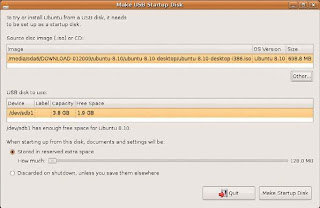















1 komentar:
To make it easier and have always automatically (without F6, ...) the option to choose the boot mode (fresh, install, check disc, ...):
Inside the Live USB's syslinux folder the file syslinux.cfg has to be edited:
Delete all the content and put this code:
Code:
prompt 1
timeout 50
default 1
say -
say Enter the number of the desired option
say --------------------------------------
say -
label 1
say 1 Try Ubuntu without installing
kernel /casper/vmlinuz
append noprompt cdrom-detect/try-usb=true persistent file=/cdrom/preseed/ubuntu.seed boot=casper initrd=/casper/initrd.lz quiet splash --
label 2
say 2 Try Ubuntu without installing and fresh
kernel /casper/vmlinuz
append noprompt cdrom-detect/try-usb=true file=/cdrom/preseed/ubuntu.seed boot=casper initrd=/casper/initrd.lz quiet splash --
label 3
say 3 Install Ubuntu
kernel /casper/vmlinuz
append noprompt cdrom-detect/try-usb=true persistent file=/cdrom/preseed/ubuntu.seed boot=casper only-ubiquity initrd=/casper/initrd.lz quiet splash --
label 4
say 4 Check disc for defects
kernel /casper/vmlinuz
append noprompt boot=casper integrity-check initrd=/casper/initrd.lz quiet splash --
label 5
say 5 Test memory
kernel /install/mt86plus
label 6
say 6 Boot from first hard disk
localboot 0x80
Enjoy!
NB: I think that fresh boot is faster. It's logical, because no personal configurations, etc. have no be loaded (they are in the casper-rw file).
Post a Comment