Ubuntu can be installed with the graphical CD. Make sure that your computer is set to boot from a CD before a hard drive.
- Insert the Ubuntu disc into your CD drive.
Start or restart your computer. The Language screen appears. If you reboot your computer and do not see the following screen, please refer to BootFromCD
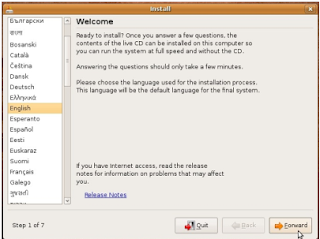
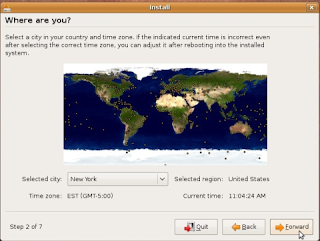
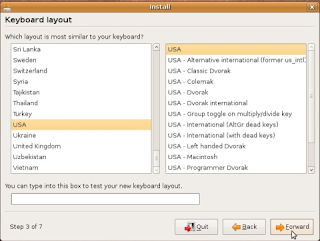
7.Select your keyboard layout. To test if you have chosen the correct layout, enter characters in the text box. Click Forward. The Prepare disk space window appears.
8.If you want to install Ubuntu over your entire hard drive, then Select Guided – use entire disk and select the hard drive that you want to install Ubuntu. Click Forward. The Who are you? window appears.
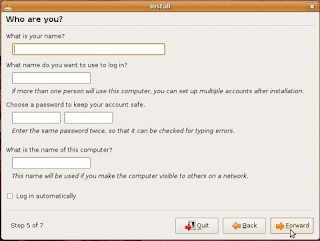
11.In the Choose a password to keep your account safe field, enter a password in both text boxes.
12.In the What is the name of your computer? Field, enter a name to identify your computer.
13.If you are the only user and wish to avoid the login screen, check Log in automatically (optional).
14.Click Forward. The Ready to install window appears.
16.When the installation wizard finishes, the installation complete window appears. Click Restart now to restart your computer. Ubuntu is now installed.


















0 komentar:
Post a Comment