1.change default bios for booting from the DVD-ROM.enter DVD / CD into the DVD- ROM. select graphic installation to start installation
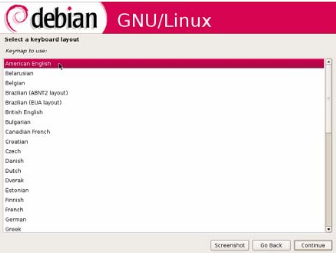

5.on this step, you can create a partition manually or automatic.selsct Guide-use entire disk partitions to create automatically

7.on the next page, partition scheme is set to be make.on this example, select All files in one partition to create one partition only.
8.Process making system and swap partitions generated by the wizard finish.and then click Ok.

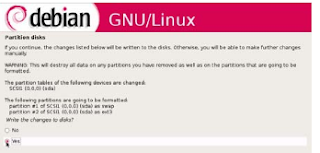

13.The next step asks whether you want to index your Own DVD installer.click Yes.If not click No.
14.after on this page, there are a number of group software that can to be install.Adjust this option with the capacity of hard drives you have
15.Process installation package will be progress.long this process depends on the number of the selected software packages.
16.after finish make the installation process, the page will appear GRUB.to installation for this option, select Yes to install to the GRUB boot loader in the MBR.
17.Process installation finish.Klik Continue to exit from the stage show instalation.in page Grub, Select debian to boot the operating system in Debian 5.0.
18.After go to the login page GDM Debian 5.0, fill in with the user name and password that you have make.and then you can enjoy the Desktop Debian Lenny.
Thank'u
By:Mr.Gm


















0 komentar:
Post a Comment