The first step we doing when we will make the local Repository is download the complete package Repository. To download the complete Package Repository for Ubuntu 9.04 Click here.
After we get the Repository,Save the repository to your Home Folder .Example Your Directory In /home/gugum.If the Package we get in exstension tar.gz we should extrack before we can use it.
Extrack The Package with the following command :
$ tar xzvf ubuntu-9.04.tar.gz
After the extract, the location of the file deb package will be on the directory /home/gugum/ubuntu-9.04
Next step is open System > Administrarion > Software Source and then click tab Third-Party Software.After That Klik The add button and Following this command and click Add source.
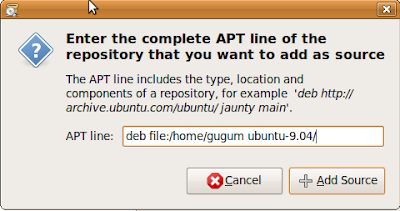
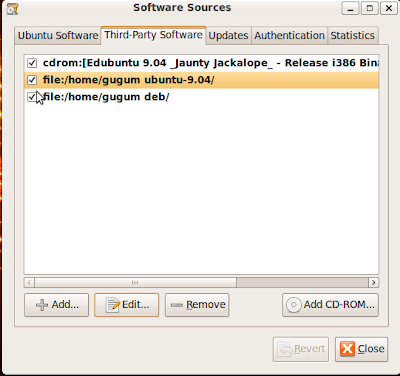
Klik close and reload.
Next, run the command apt-get update to make packages index that are on the local repository it. Open the terminal and type :
Next, you can direct the process with the installation package use the command apt-get install [package-that-want-install], or using the Synaptic Package Manager that are on the menu System | Administration | Synaptic Package Manager.
Next, run the command apt-get update to make packages index that are on the local repository it. Open the terminal and type :
# apt-get update
Next, you can direct the process with the installation package use the command apt-get install [package-that-want-install], or using the Synaptic Package Manager that are on the menu System | Administration | Synaptic Package Manager.
Thank'u
By:Mr.Gm
By:Mr.Gm













0 komentar:
Post a Comment