Linux provides many applications that can be used to record an event on the Desktop We work environment. One of them by using gtk-ReordMyDEsktop.gtk-free applications ReordMyDEsktop is contained in the package you can install ubuntu in your repository each. results in a video recorded by gtk-format *. RecordMyDesktop will ogv.
For Installing gtk-RecordMyDesktop follow the way below:
1.Open your Terminal
2.Type $ apt-get install gtk-recordmydesktop
Or through Synaptic Package Manager you with open System> Administration> Synaptic Package Manager, then search and type in gtk-recordmydesktop then give a checklist and install.
examples of the use gtk-recordmydesktop :
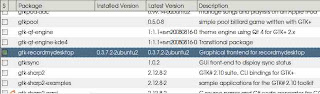












0 komentar:
Post a Comment